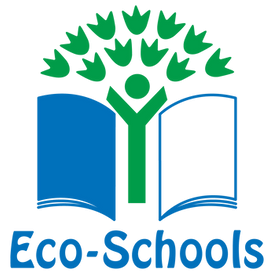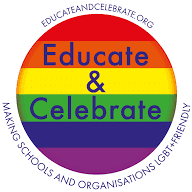With schools now being officially shut because of the COVID-19 outbreak, it is likely that there will be an increase of internet use for families and children over the coming weeks. With that in mind, here are some great tips for parents on setting up the right controls and privacy settings to ensure their child stays safe online. You can find these in detail in our ‘Parents Guide to Cyber Safety’ advice booklet which is attached to this email.
The booklet looks at the following areas:
Smart Devices
They are a number of different ways to secure your child’s device within the phone settings. Some of these are turning off location settings, blocking inappropriate content and disabling app purchasing.
Broadband & Mobile Networks
Did you know you can restrict certain websites on devices connected to your home router? You can also use these settings to make the home Wi-Fi unavailable to a device after say 9pm for example!
Gaming
We look at questions to ask when buying a games console, such as if the console or games have chat facilities, is your child able to make purchases using their games console, or does your child’s gamertag reveal their identity?
Social Media
There are many features that you can put in place to ensure social media is safe for your child, like ensuring accounts are private not public, filtering out inappropriate comments and setting up two-factor authentication.
There are also a number of websites that give detailed advice on staying safe online, such as:
We are on social media! We post regular cyber safety updates on social media and you can find us @DurhamCyber on Facebook, Twitter and Instagram. You can also contact the Durham Constabulary Cyber Protect Team at cyber.protect@durham.pnn.police.uk. Please be aware that our inbox is not staffed 24/7. Ring 999 in an emergency or 101 to report an incident.